
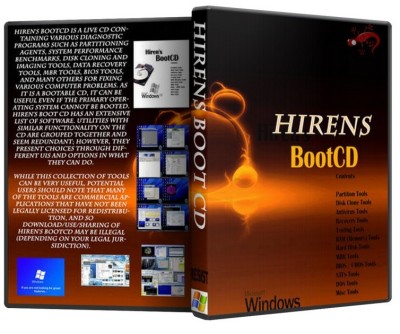
- Hirens bootcd download 15.2 update#
- Hirens bootcd download 15.2 archive#
- Hirens bootcd download 15.2 password#
Hirens bootcd download 15.2 update#
It seems that Windows 10 creators update has changed its hash encryption and NTPass might no longer work. It works from Windows Vista to Windows 10. Hiren's BootCD also has a plethora of other tools and functions to modify or repair your system. RECOMMENDATION: If the thumb drive isn't needed for anything else I'd recommend keeping Hiren's BootCD installed in case this occurs again. Power on the computer, get to the Windows Login screen and input your new password. After this press "OK" and then then press "Save Changes"Īfter this power down the computer and remove the thumb drive. Select the account you're locked out of and click "Change password".Ī small window will pop up where you will chose and confirm your new password. If there are multiple accounts on one computer they should all show up here. When you open the SAM file you'll be shown something along the lines of this:įor this example I created an account named User but yours will undoubtedly be named something else. Where it says "Path to SAM file" you need to click on the to the right and browse to the following directory and open the file SAM: "D:\Windows\System32\config\SAM" (D may not be your Windows drive if not choose the one that is.) Now click on Programs in the window that pops up and follow the path "Programs > Passwords / Keys > Windows Login > NTPWEdit (Reset XP/Vista/7 User Password)" (Despite what it says it will work with versions of Windows later than 7 ie. You'll be ready to begin once you're greeted by a desktop. You should then get the same results as above.įrom the black and grey menu that you are presented with using the arrow keys select "Mini Windows Xp" and hit ENTER Make sure in the Boot Order than booting to the USB comes before booting to the HDD/SSHD/SSD/NVMe (M.2 or PCI_e) drive. Restart the computer if necessary and mash delete to enter your BIOS and locate the Boot Menu. If not greeted and you boot into Windows then try the following: If this works and you're greeted by a black screen with grey text move onto the next step. From their select the thumb drive you're using and hit ENTER. From my experience one of these will take you to the Boot Menu. When you first start your computer mash either F10 or F11. You need to boot the computer to the thumb drive which can be achieved a few ways. Things become more complicated here and there's a few methods on how you can go about it. Remove the thumb drive and plug it into the computer that you're locked out of. The installation is finished when it says "READY" at the bottom: Create extended label and icon filesĪfter you verify all these settings click "Start" at the bottom of the screen. New volume label: (Name this what you like) Partition scheme and target system type: MBR partition scheme for BIOS or UEFI Now make sure the menu settings are set as follows: Click on the file, then click Open at the bottom of the window.

To the right of that is a button with the logo of a CD drive with a disk over top of it: Click this and browse to your desktop where you dropped the "Hiren's.BootCD.15.2.iso" file. In Rufus look down the menu options until you see "Create a bootable disk using " Next plug your thumb drive into your computer and open Rufus.
Hirens bootcd download 15.2 archive#
(The file can be unzipped by right-clicking the file, then going to 7ZIP > Open archive

Using 7ZIP unzip Hirens.BootCD.15.2.zip and extract only the Hiren's.BootCD.15.2.iso file to the desktop. Rufus which can be downloaded here: Rufus (current version is 2.15, the download link is labeled as "Rufus 2.15")ħZIP which can be downloaded here: 7ZIP (current version is 16.04, both 32-bit and 64-bit versions are available) Hiren's BootCD which can be downloaded here: Hiren's BootCD (current version is 15.2, the download is labeled as "Hirens.BootCD.15.2.zip") This method will work with Windows XP, Vista, 7, 8, 8.1, & 10.įor the method I'm using you'll need four things:
Hirens bootcd download 15.2 password#
In the event you've forgotten your Windows login password you can reset it relatively easily. Misuse of this guide could get you in trouble and I won't be held responsible.ĭISCLAIMER: These instructions will only work on local accounts. If you think anything is missing from the guide let me know and I'll update it.ĭISCLAIMER: These instructions are only to be used for your personal computers. The old guide will continue to exist below: NOTICE: This guide has become depreciated as an updated guide has been created.


 0 kommentar(er)
0 kommentar(er)
